

My decorating style is super simple, so when it comes to wall art, I walk on the minimal side. Less is more!
I also love words (I’m a writer, so, makes sense) and want them all over my house, so last year when I was redecorating, I started looking for ways to implement them.
The first thing I did was put together a wall of inspirational words for my office. I spend a lot of time in here first thing in the morning, and sometimes coffee and powerful reminders are the only things keeping me focused!
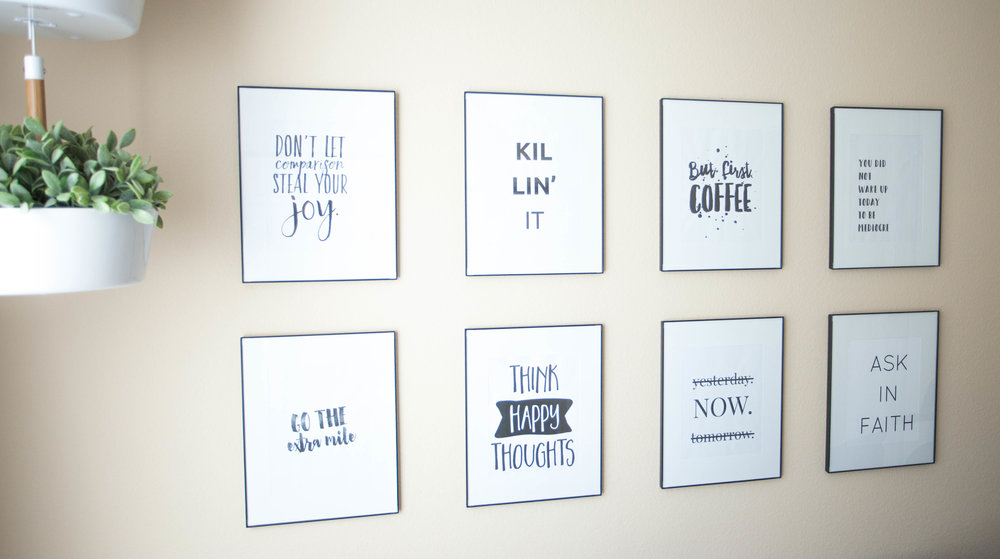
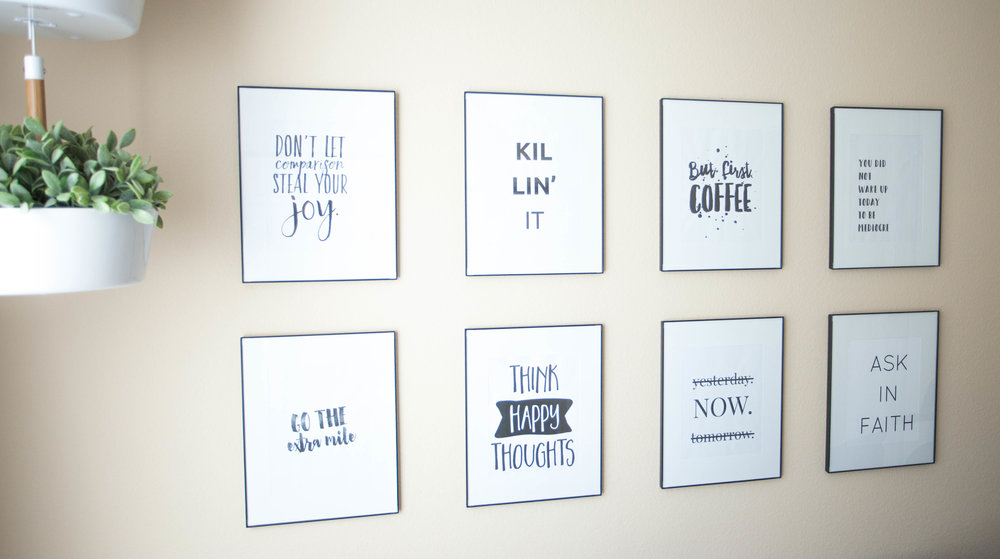
I wanted to keep things black and white and super simple. This is an office for a minimalist, after all, and I feel distracted when I’m surrounded by visual clutter.
Some of these prints were found on Etsy, but I made most of them myself. I couldn’t find exactly what I wanted, and so many options were way too colorful for what I wanted to do in this room.
I decided that I’m not totally inept and could probably make my own simple wall art.
How to Make Simple Printables
Option 1: Google Drive (or similar program you prefer)
Option 2: Canva
I still wanted another way to bring words into our home, specifically in the master bedroom. I wanted something that was different from what I did in the office.
Our wedding song was “Yellow” by Coldplay, and it’s always been really special to us. Brian once figured out how to play it on his guitar and took me to a hilltop on date night and performed it for me (sweetest. ever), we played it in the car to calm down as we waited for a very scary doctor appointment to start, we’ve danced in the living room to it… it’s just one of those super special songs.
I really wanted something to fill the space above our headboard, but it needed to be pretty big… a couple of wall prints wasn’t gonna cut it. I’d heard that you could get things printed on construction-sized paper for super cheap, so I thought I’d give it a try. Most places I saw info about oversized printables mentioned going to Staples because it only cost like five bucks. However, we lived in Arkansas at the time and didn’t have a Staples anywhere near us, so I went to FedEx to see what they could do for me.
I had already bought some simple black frames in the size I wanted, so I brought them with me and asked if they could please print my files to fit the frames.
I got three 22×34 prints for less than nine dollars. I was pretty happy with that.


The only issue I ran into was that I had overestimated what would fit nicely in this space, and only needed two. I put the third one in the master bathroom 🙂
How to Make Your Own Oversized Prints
1. Follow the same instructions for the first tutorial (I made my oversized prints in Google Drive. I haven’t tried these ones in Canva yet).
2. At FedEx (or somewhere similar near you), bring a USB with your file(s) on it and ask them to print in the appropriate size. It was super simple for the FedEx guy to print my stuff according to the frames I had in hand, so I’d suggest having those with you!
Other Helpful Tips + Links
For fonts and graphics, I shop at Creative Market.
My favorite minimalist frames can be found here.
If you’d rather buy your printables, I always use Pinterest and Etsy to find mine!
For a tutorial on how to use your downloaded fonts in Canva, click here.
For a tutorial on how to use your downloaded fonts in Google Drive, click here.


Decorating your walls can be really intimidating (and expensive), but don’t let that keep you from having a home that makes you smile when you walk in. That’s really important!
Leave any questions for me in the comment section below!











+ show Comments
- Hide Comments
add a comment